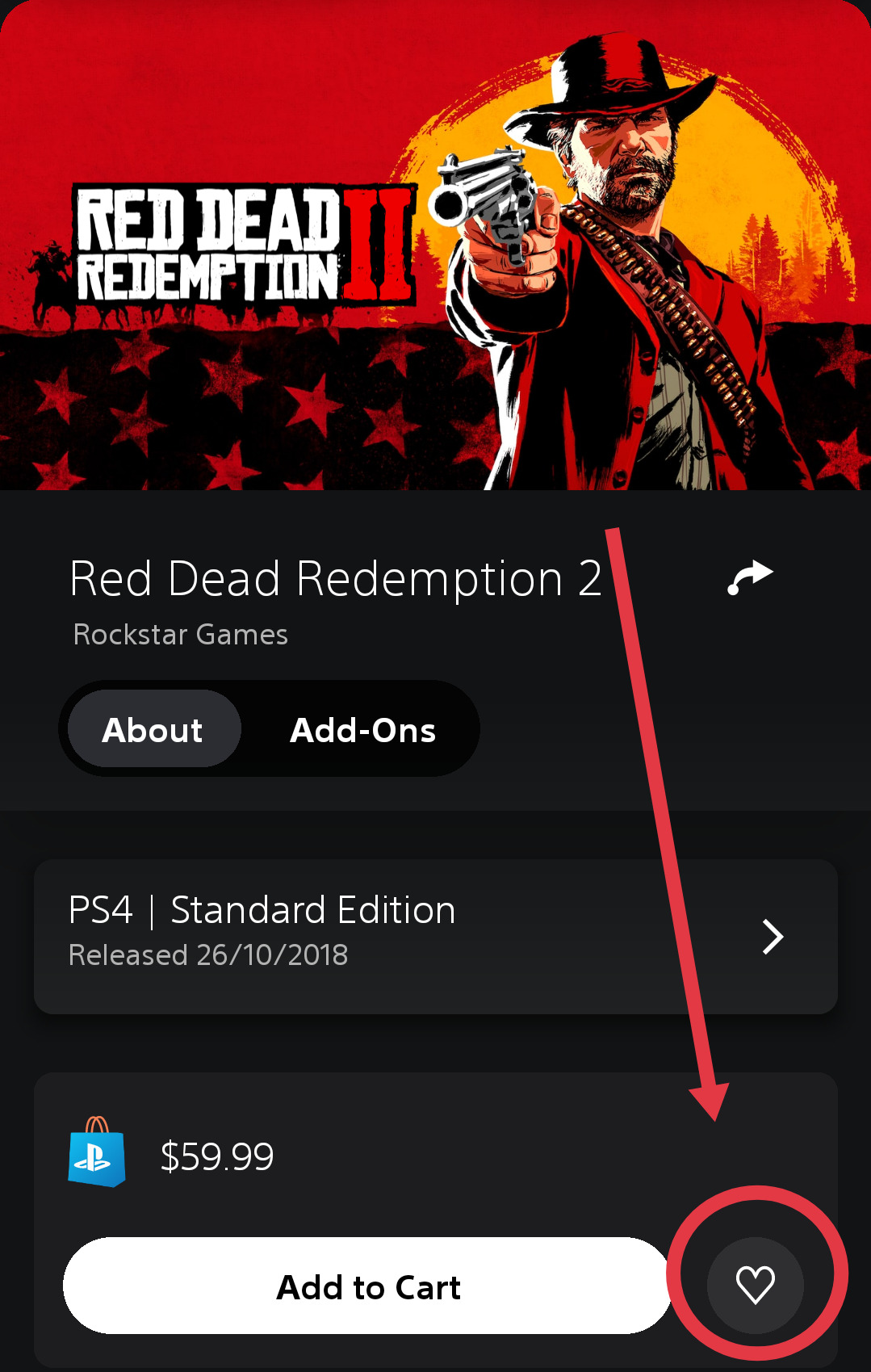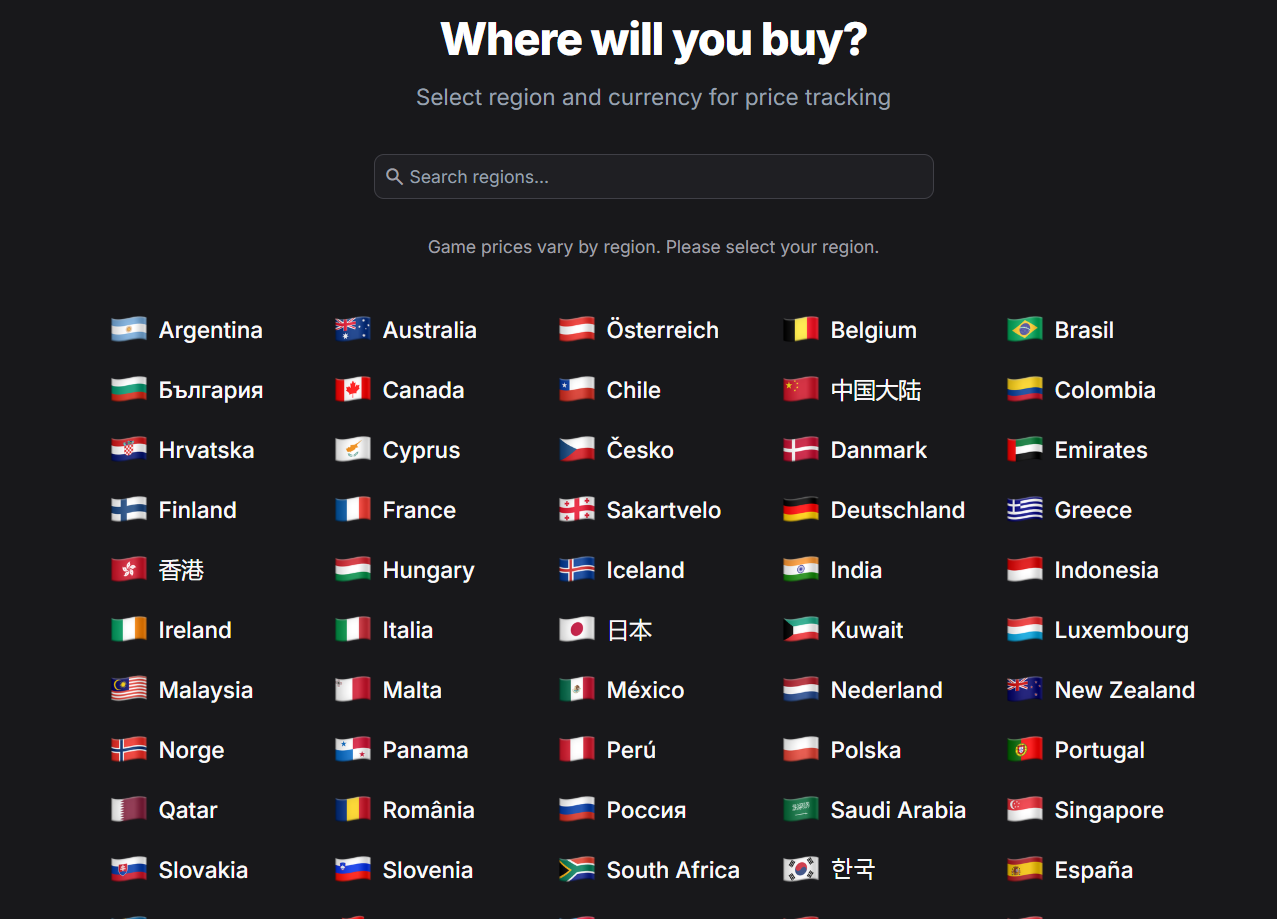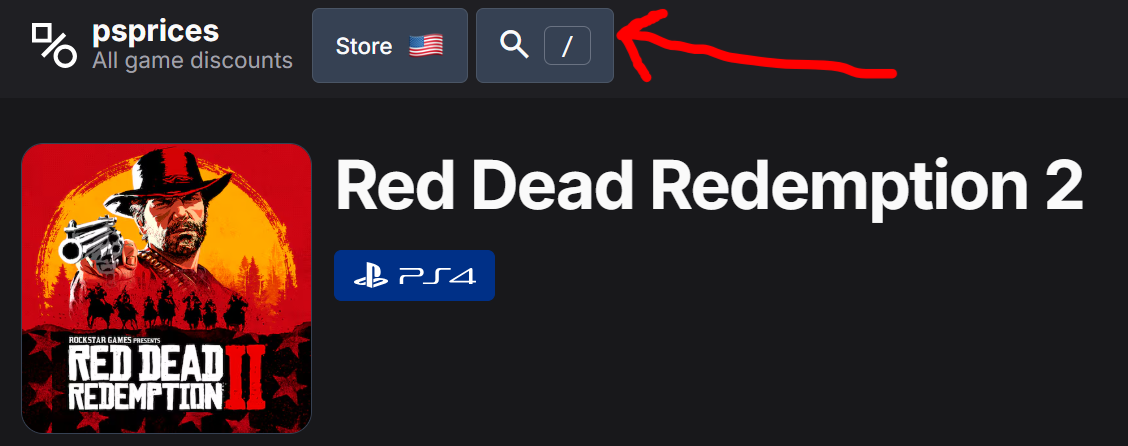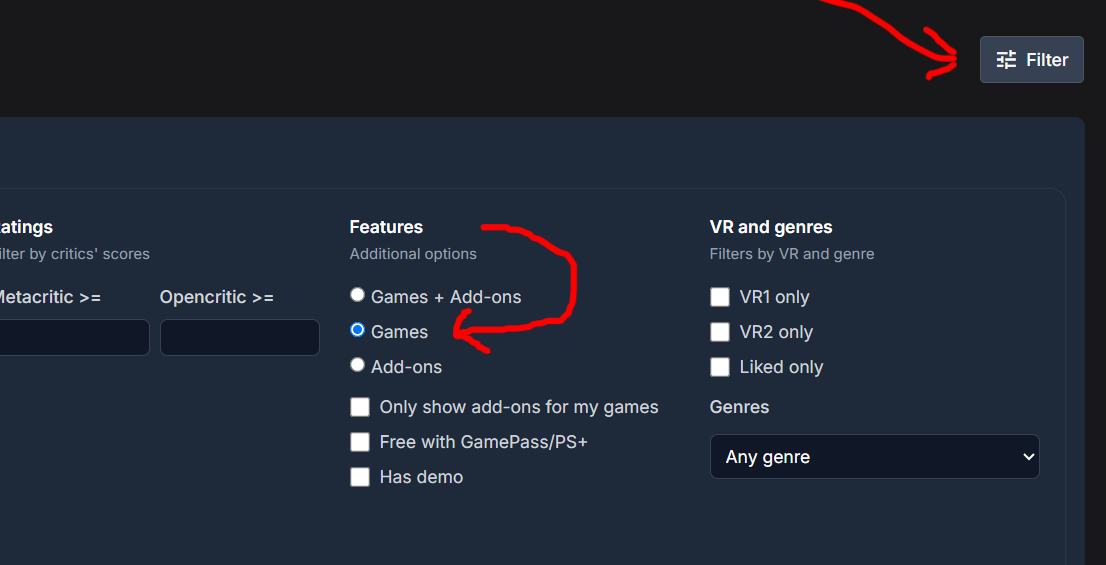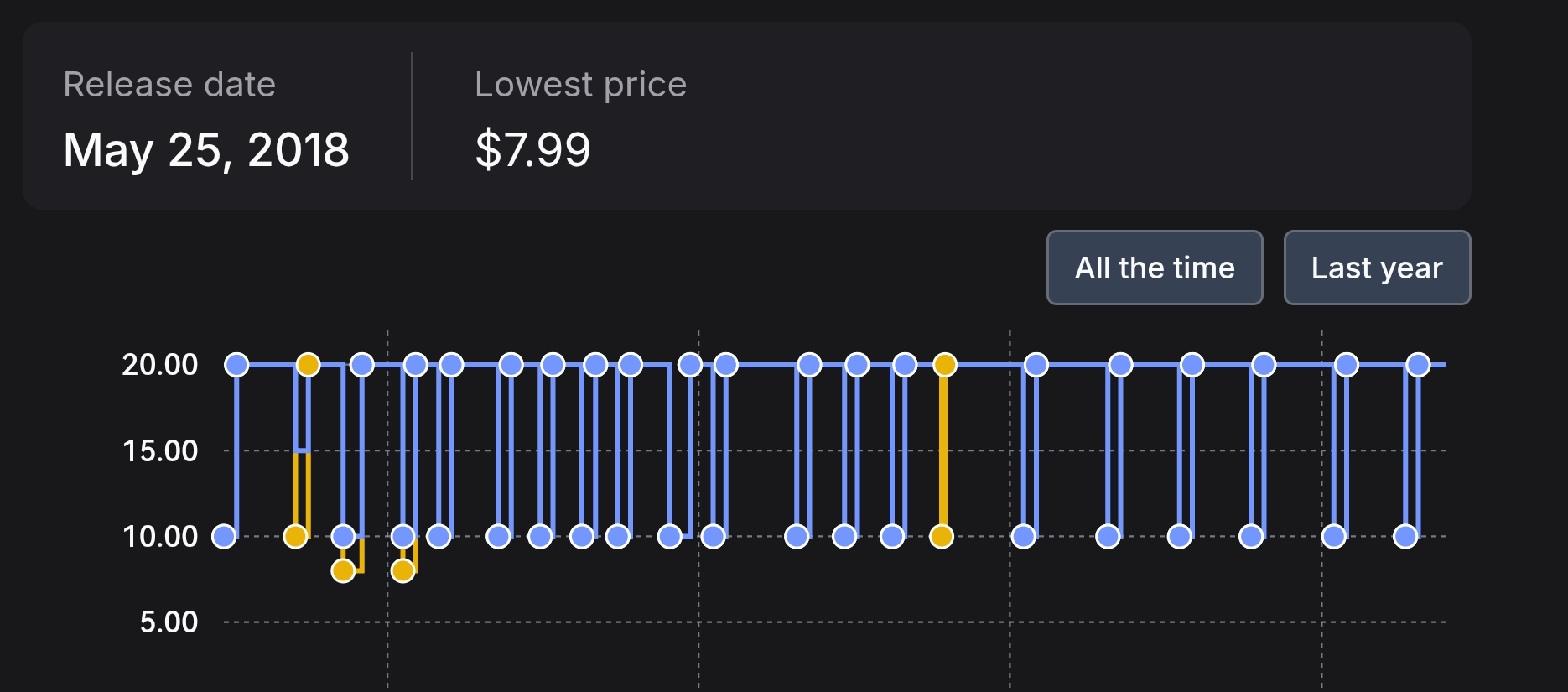This PlayStation Tip Will Save You Insane Amounts of Money
We’ve all been there.
You buy a game for full price, excited to play it, and then boom, it goes on sale just days later for half the price. It’s frustrating. It makes you feel like you got scammed. And honestly, it happens way too often on the PlayStation Store.
But guess what? You don’t have to be that guy anymore. Here’s how I figured out a few simple tricks that could save you a ton of money, especially if you’re on a tight budget or just sick of overpaying.
1. Don’t Just Wishlist the Game. Wishlist Every Version
Most people add only the Standard Edition to their wishlist.
This is the Biggest mistake.
The Deluxe or even Ultimate Editions go on sale for less than the base version. Yup, you read that right. As I’m writing this, Red Dead Redemption 2 Ultimate Edition which costs $100, is on sale for just $20. Meanwhile, the Standard Edition is still stuck at $60.
So don’t just wishlist one version. Add all of them. You never know which one will drop first. Sometimes the biggest bundle becomes the biggest bargain.
2. Use psprices.com to Track Sales Like a Pro
This site is a hidden gem.
Go to psprices.com, pick your region (like The US or UK), and then search for any game. You will see the full price history for that game, every discount, and every weird price change.
Once you’re on psprices.com, make sure you’re in the correct region. At the top, you will see two main sections: one that says Store and another that shows your country flag. Right beside them, there’s a magnifying glass search icon — click it and type the name of the game you’re looking for.
If the game doesn’t show up right away, no problem. Click on Filter, scroll to Additional Options, and check the box next to Games. That way, you’ll only see actual games and not soundtracks or DLCs.
After you find your game and open its page, scroll down a bit. You’ll first see the Release Date, the Lowest Price it has ever hit, and the Date of that lowest price.
Right below that, there’s a price graph.
At the top of the graph, you’ll see two buttons: All Time and Last Year. Click Last Year - it cleans up the chart and makes it easier to spot recent price drop patterns.
Now look at the graph.
If you notice the game goes on sale every 2 or 3 months like clockwork, there’s your pattern. You can predict when the next discount might hit.
So let’s go back to Red Dead Redemption 2. The Ultimate Edition has dropped to $20 multiple times. Just by doing that, you could have waited and saved $80.
3. Think Before You Jump on “Old” Games
Just because a game is old doesn’t mean it’s cheap. And just because it’s cheap doesn’t mean it’s the best deal.
Example: Let’s say you want to buy Spider-Man Miles Morales. The standard edition might be on sale for $30, but the Deluxe Edition with extra content could drop to $25 next month. Again - check the graph, and do the math.
Final Tips
- Don’t rush. If there’s no event or pressure to buy, wait and watch the graph.
- Wishlist every version - Standard, Deluxe, Gold, Ultimate, whatever.
- Use the mobile app or your Console but use psprices.com for tracking.
- And for the love of God please Avoid black market accounts